Editing Properties in the BACnet Viewer
The BACnet viewer is a special function in Data Explorer that allows you to view and edit BACnet object properties. The properties are automatically displayed when you select a BACnet object in the Data Explorer tree structure. When you are in trend view or grid view mode, you can switch to the BACnet viewer by clicking  at the bottom of the main pane.
at the bottom of the main pane.
To view and edit BACnet object properties in Data Explorer:
- Open Data Explorer in GraphWorX or as a stand-alone tool.
- In the left panel, go to Data Connectivity > BACnet, and then expand the desired channel, device, and object type.
-
Select the desired object to display its properties. To enable editing, click (STOP Monitoring) on the right side of the Properties dialog heading.
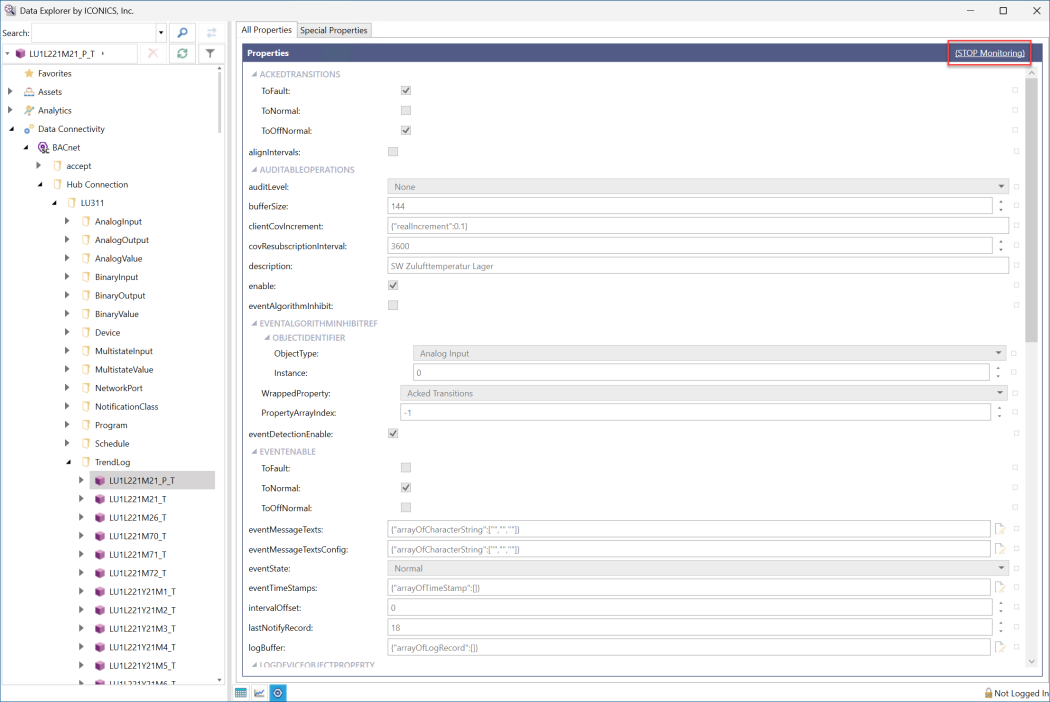
When applicable, a Special Properties tab is displayed for a user-friendly configuration of the most relevant or most important properties. Available options depend on the given object type.
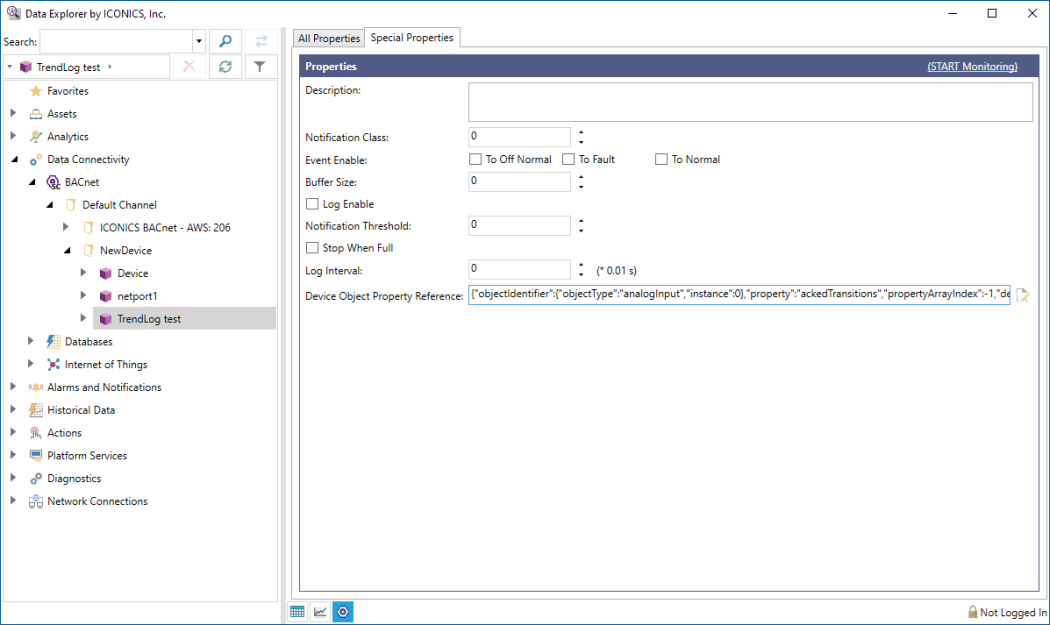
- Edit the properties as needed using the drop-down menus, edit buttons (
 ) and other available options, and then click (Apply Changes) in the Properties dialog heading.
) and other available options, and then click (Apply Changes) in the Properties dialog heading.